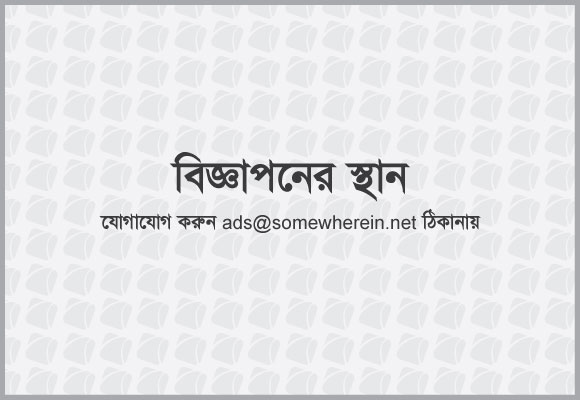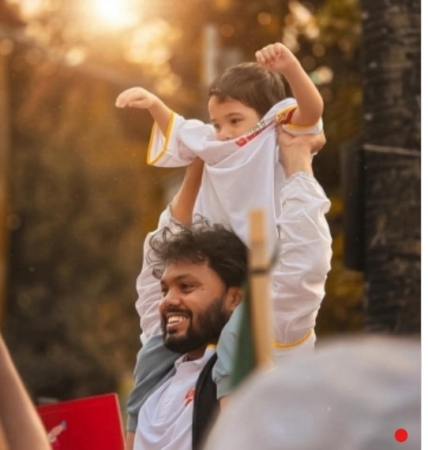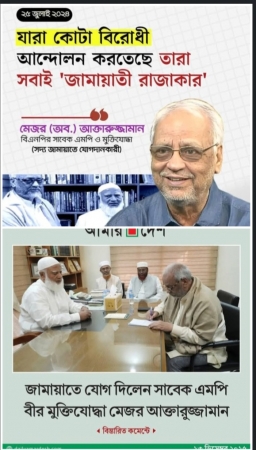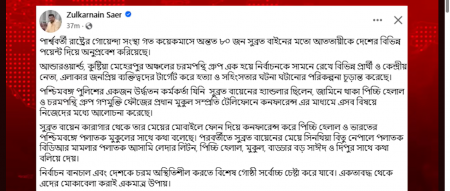সম্প্রতি আমি উবুন্টু ১১.১০ থেকে ১২.০৪ এ শিফ্ট করেছি। প্রথমেই যে ধাক্কা খেলাম সেটা হল আমার মাইক্রোম্যাক্স ৩জি জি.এস.এম মডেম দিয়ে নেট করা যাচ্ছে না। নেটওয়ার্ক সেটিংস এ গিয়ে দেখছি সেটাকে উবুন্টু চিনতে পারছে না। নেট ঘেটে দেখলাম --
I had the same problem too. if your usb modem doesnt not detect as usb mass storage,then try this. open terminal type lsusb
for example: $ lsusb
Bus 001 Device 001: ID 1d6b:0002 Linux Foundation 2.0 root hub
Bus 002 Device 001: ID 1d6b:0001 Linux Foundation 1.1 root hub
Bus 003 Device 001: ID 1d6b:0001 Linux Foundation 1.1 root hub
Bus 004 Device 001: ID 1d6b:0001 Linux Foundation 1.1 root hub
Bus 005 Device 001: ID 1d6b:0001 Linux Foundation 1.1 root hub
Bus 001 Device 005: ID 1c9e:9605 OMEGA TECHNOLOGY
Note down the id of your device i.e
from above example 1c9e:9605
and in terminal type sudo modprobe usbserial vendor=0x1c9e product=0x9605
it will ask for user passwd if required. then wait for some minutes
check the network manager applet if detect it will show the new mobilebroadband gsm or cdma,then click the new mobilebroadband. if not detected try to remove modem and connect it
type same cmd sudo modprobe usbserial vendor=0x1c9e product=0x9605
and wait for some minutes. and check network manager and i think you have to do this every time you reboot the system, till ubuntu team find solution for this.
কিন্তু এটাতেও কাজ হচ্ছেনা। কি করি বলুন তো ?
সর্বশেষ এডিট : ০৪ ঠা মে, ২০১২ বিকাল ৩:২৭


 অনুগ্রহ করে অপেক্ষা করুন। ছবি আটো ইন্সার্ট হবে।
অনুগ্রহ করে অপেক্ষা করুন। ছবি আটো ইন্সার্ট হবে।