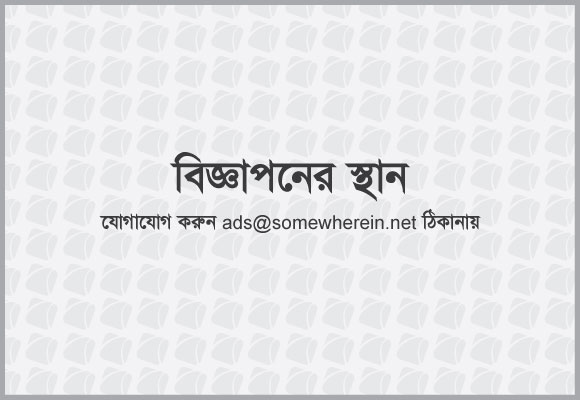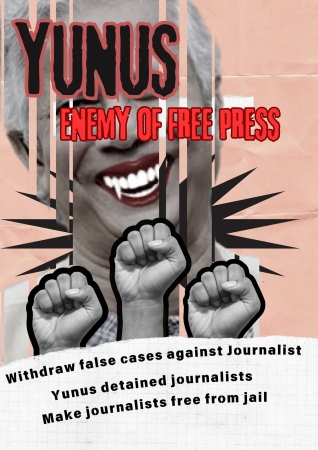ভাইরাসের কারনে প্রায় আমাদের Task manager চলে যায়।নিচের যেকোন একটি পদ্বতি অবলম্বন করে তা ফিরিয়ে আনা সম্ভব....
১ম পদ্বতি
1. Click Start
2. Click Run
3. Enter gpedit.msc in the Open box and click OK
4. In the Group Policy settings window
5. Select User Configuration
6. Select Administrative Templates
7. Select System
8. Select Ctrl+Alt+Delete options
9. Select Remove Task Manager
10. Double-click the Remove Task Manager option
11. Disable the option
12. click Ok and Exit
২য় পদ্বতি
1. Click Start -> Run.
2. Type in "regedit" (no quotes) and hit Enter.
3. Browse for HKEY_CURRENT_USER -> Software Microsoft Windows CurrentVersion Policies System.
4. Look for: DisableTaskMgr. Click on REG_DWORD. Value data: 1=Enable this key (disables TaskManager); Value data: 0=Disable (actually enables TaskManager)
5. Close RegEdit


 অনুগ্রহ করে অপেক্ষা করুন। ছবি আটো ইন্সার্ট হবে।
অনুগ্রহ করে অপেক্ষা করুন। ছবি আটো ইন্সার্ট হবে।