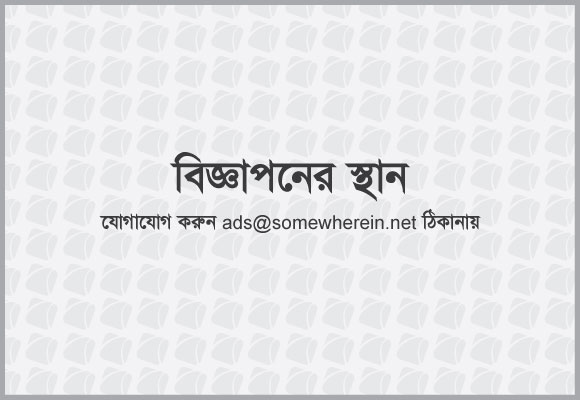At first you need to access windows folder option.
For that you have following options:
Click start then click the control panel. In control panel you will find folder option. By clicking the folder option you will find a dialogue box. From dialogue box please select view tab and under view tab you have to uncheck two option 1. do not show hidden files and folder 2. hide protected operating system file (wehe you unchek this option a warning box may appear, you just need to click on yes).Then click apply and ok .
2. Then open the removeable disk icon. Double click the icon. If double click does not work please press right button of your mouse and select open and the contains of the removeable disk will show, from there only 2 (two) files you have to delete i. knight.exe ii. autorun.info (do not delete any other file unless it is necessary for you).
3.Click start and click run. On the box type msconfig and press enter and you will find a box. From there select statrtup tab and uncheck diskknight option (Do not uncheck any other option as your system may not be work properly if you uncheqk any other option) and press apply and ok, a box will appear, click restart windows.
5.After restarting windows you will find that there is no disk knight icon on your removeable disk.
6.But you should do another thing. From windows folder (view tab) option you should check the hide protected file .
For your deafult option


 অনুগ্রহ করে অপেক্ষা করুন। ছবি আটো ইন্সার্ট হবে।
অনুগ্রহ করে অপেক্ষা করুন। ছবি আটো ইন্সার্ট হবে।