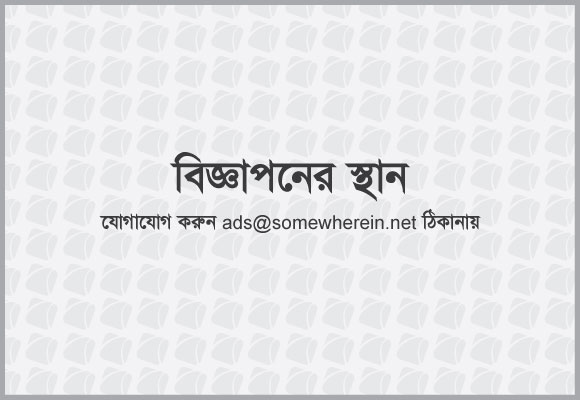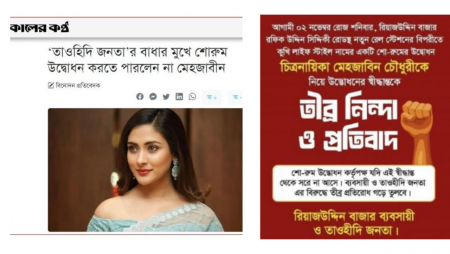Windows ব্যবহারকারীদের জন্য Task Manager খুবই গুরুত্বপূর্ণ একটি টুল। কিন্তু অনেকসময় ভাইরাসের দরুন এই গুরুত্বপূর্ণ টুলটি ডিজাবল হয়ে যায়। এই Task Manager ফিরিয়ে আনার তিনটি উপায় জন্য আমি নেট ঘেটে খুঁজে পেয়েছি। আপনাদের সাথে তা শেয়ার করলাম আশা করি ট্রিকসটি সকলের জন্য ভবিষ্যতে কাজে দেবে।
সমাধান-১
Click Start, Run and type this command exactly as given below:
Better copy and paste it to be exact.
REG add HKCUSoftwareMicrosoftWindowsCurrentVersionPoliciesSystem /v DisableTaskMgr /t REG_DWORD /d 0 /f
সমাধান-২
* Click Start, Run and type Regedit.exe
* Navigate to the following branch:
HKEY_CURRENT_USER Software Microsoft Windows CurrentVersion Policies System
* In the right-pane, delete the value named DisableTaskMgr
* Close Regedit.exe
সমাধান-৩
* Click Start, Run, type gpedit.msc and click OK.
* Navigate to this branch:
User Configuration / Administrative Templates / System / Ctrl+Alt+Delete Options / Remove Task Manager
* Double-click the Remove Task Manager option.
* Set the policy to Not Configured.
আমি ব্যক্তিগতভাবে সমাধান-৩ follow করি এবং এটা ভালই কাজে দেয়। Configure করা হয়ে গেলে PC restart দিন। আশা করি Task Manager ফিরে এসেছে।
Best Luck


 অনুগ্রহ করে অপেক্ষা করুন। ছবি আটো ইন্সার্ট হবে।
অনুগ্রহ করে অপেক্ষা করুন। ছবি আটো ইন্সার্ট হবে।